MANGANMEDIA
Media curriculum and student gallery



How the DSLR Camera works
-
Overview: Digital cameras produce pictures by "capturing" or recording the characteristics of the light from a scene or subject.The main parts of the camera that are involved in the process are the camerabody, the camera shutter, the camera lens, the lens aperture, and the camera'simage sensor. The camera's LCD screen is for previewing and then viewing the captured image.The camera body is a light proof box and the controls for exposure settings andother effects are located on the camera body. The camera shutter and the imagesensor are located inside the camera body.When the camera's shutter release button is pressed, the camera shutter opens and any light coming into the camera lens is directed through the lens aperture and the open shutter to the camera's image sensor.
-
The amount of light that reaches the image sensor is determined by size of the camera lens aperture opening that has been set. The amount of time the light is exposed to the image sensor is determined by which shutter speed is being used.
-
When you take a picture, the colors and characteristics of the light that the image sensor is exposed to is recorded by the image sensor and then saved to the camera's memory card. (all objects reflect light and colors to varying degrees. That reflected light is actually what your pictures or images are made of) The light that is captured by the camera's image sensor and saved to the memory card can then be reproduced on your camera's LCD screen, on a computer screen, or as a print on photo paper. Next, some of the parts of a camera and their functions are explained individually.
-
The Camera Lens: The purpose of the camera lens is to focus and direct theincoming light. The camera lens consists of one or more precisely shaped piecesof glass or plastic called elements. The light coming through the elements is "bent"or directed to the image sensor where the information about the light is captured.The camera lens is an extremely important part of the camera. That is because thetype of lens and the quality of the lens being used will contribute greatly to thesharpness and overall appearance of the picture.There are various types of camera lenses available. The most common types of lenses are Wide Angle, Standard, Telephoto, and Zoom lenses. Please refer to the Prime Lenses tutorial or the Zoom Lenses tutorial to learn the different uses and functions for each of these types of camera lenses
The Camera Lens Aperture: The lens aperture is actually a part of the camera lens. The camera lens aperture controls the amount of light that willreach the camera's image sensor. (as opposed to the camera shutter whichcontrols the length of time light is exposed to the image sensor)The lens aperture has different size openings which are referred to asf-stops. Take a look at the aperture chart on the right for some examples.A large aperture opening would be an aperture setting such as F2.8 orF4 while a small openinwould be set at F16 or F11. The apertureopening size also helps to determine how much certain areas of the imagewill be in focus or out of focus. (that is called Depth of Field)
Read the tutorial about the Camera Lens Aperture for more details aboutthis part of the camera and its function.
or
View the powerpoint
-
The Camera Shutter: As previously mentioned, light enters the camera through the lens. However, the light coming through the lens cannot reach the image sensor until the shutter release button is pressed and the camera shutter is opened.Once the camera shutter is opened, the light flows in and the camera's image sensor is exposed to the light. The amount of time the shutter remains open is called the shutter speed. Shutter speeds are usually expressed as seconds or fractions of a second.A 1/30 shutter speed means the shutter will be open for one thirtieth of a second. A 1/250 shutter speed will keep the shutter open for one two hundred and fiftieth of a second.
-
-
Check the Camera Shutter and Shutter Speeds tutorial to see why shutter speed is important.
-
Shutter Speeds: The length of time the camera shutter stays open during an exposure is called the shutter speed. The shutter speed is usually expressed in fractions of a second, although the time can be longer during some exposures.
-
Shutter speeds are commonly referred to as fast or slow with some falling into a mid range. A shutter speed of 1/1000 second is a very fast shutter speed. A shutter speed of 1/4 second is a pretty slow shutter speed.
A shutter speed of 1/250 sec indicates that the camera shutter will remain open for one two hundred and fiftieth of a second when the shutter release button is pressed. A shutter speed listed as 1/2 sec indicates the camera shutter will remain open for one half second when the shutter release is pressed.The chart above lists some of the standard shutter speeds as full steps. Each full step down to a slower shutter speed will keep the camera shutter open for about twice the length of time as the previous faster shutter speed.
A 1/60 sec shutter speed will keep the camera shutter open about twice as long as a 1/125 shutter speed. On the other hand, using a shutter speed that is a full stop faster will halve the amount of time the camera shutter is open.
For instance, the 1/500 sec shutter speed leaves the camera shutter open half the length of time as the 1/250 shutter speed.Please note that the "B" (Bulb) setting is not a preset amount of time that the camera shutter will remain open.
The "B" setting found on cameras like the Nikon D5300, is a manual setting and allows the shutter to be open for an indefinite amount of time. The length of time that the camera shutter remains open is determined by the photographer.
The Camera Shutter and Shutter Speeds
The camera shutter, lens aperture, and iso function work together to produce images that are "correctly" exposed or exposed to the photographers preference. Those three functions are commonly referred to as the "Exposure Triangle". Check the Camera Exposure Basics page for more on how they work together.The primary function of the camera shutter is to open and then close after a specific length of time so that light coming through the camera lens may reach the image sensor. The image sensor reads the characteristics of the light so that the information can be recorded and reproduced as a digital image.
The camera shutter settings can be adjusted to take lighter or darker images by increasing or decreasing the length of time that it is open. The camera shutter also affects the look of motion in a scene. (that will be discussed later in this article)
The length of time the camera shutter stays open during an exposure is called the shutter speed. The shutter speed is usually expressed in fractions of a second, although the time can be longer during some exposures.
Shutter speeds are commonly referred to as fast or slow with some falling into a mid range. A shutter speed of 1/1000 second is a very fast shutter speed. A shutter speed of 1/4 second is a pretty slow shutter speed.
A shutter speed of 1/250 sec indicates that the camera shutter will remain open for one two hundred and fiftieth of a second when the shutter release button is pressed. A shutter speed listed as 1/2 sec indicates the camera shutter will remain open for one half second when the shutter release is pressed.The chart above lists some of the standard shutter speeds as full steps. Each full step down to a slower shutter speed will keep the camera shutter open for about twice the length of time as the previous faster shutter speed.
A 1/60 sec shutter speed will keep the camera shutter open about twice as long as a 1/125 shutter speed. On the other hand, using a shutter speed that is a full stop faster will halve the amount of time the camera shutter is open. For instance, the 1/500 sec shutter speed leaves the camera shutter open half the length of time as the 1/250 shutter speed.Please note that the "B" (Bulb) setting is not a preset amount of time that the camera shutter will remain open. The "B" setting found on cameras like the Nikon D5300, is a manual setting and allows the shutter to be open for an indefinite amount of time. The length of time that the camera shutter remains open is determined by the photographer.
Your camera probably has shutter speeds that are programmed in smaller steps than those that are listed above. So, for reference, the shutter speed chart below lists some of the most common shutter speeds in 1/3 step
Shutter Speeds and Motion: In addition to allowing light to reach the image sensor, the camera shutter will affect how any motion in a scene will appear in your picture. Motion in a photo image can be "frozen" or appear as blurred. Take a look at the pictures of the 2 cars below
The car in picture #1 was moving around 30 mph. Notice that just about everything in the image is in focus except the car. This is an example of what is know as motion blur.
The car is not in focus because the shutter speed of 1/60 sec was not fast enough to "freeze" it's motion. In some cases this type of blur might be desirable because it actually conveys a sense of motion. However, if you want your moving subject to be in focus, you will need to use a faster shutter speed that will freeze the motion.
The car in picture #2 was also moving about 30 mph, yet the car and everything else in the scene is in focus. That is because in this case a faster shutter speed (1/400 sec) was used. The shutter speed was fast enough to freeze the motion without the blur. The shutter speed of 1/400 worked well to freeze the motion in this case, but when taking pictures of fast moving cars or objects, a shutter speed of 1/500 or higher is usually a better choice.Always be aware that motion in a scene might result in a picture with the subject blurred when slow shutter speeds are used. Common photography subjects like a kids baseball or basketball game will require you use a fast shutter speed of at least 1/250 or higher to be on the safe side.
If there is motion in a scene that you are photographing, the best shutter speed to use will vary depending on the speed of that motion, or the desired effect of the motion. (subject frozen or blurred) Listed below are some common picture taking situations and shutter speeds that can be used as starting points.*
Try the camera Simulator to explore different camera settings and their effect
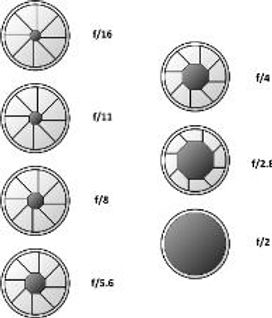



Year 9 Photography
The SLR Digital Camera
Students in pairs will practice using some functions of the SLR Digital Camera
Motion
1. Select a fast shutter speed : On your camera you may have to turn the dial to TV -Shutter priority and adjust the shutter to 1/500 sec Have your partner run or jump in the air to determine if you can freeze motion . Try a range of action compositions using faster shutter speeds. E.g. 1/1000 sec
2. Now select a slow shutter speed e.g. 1/60 or 1/30 sec and take the same photographs to create motion blur.
3. Set your camera shutter at 1/60 sec: This time have your partner run and using the panning technique follow your partner in motion and press the shutter release button. By panning your subject should be sharp but the background will be blurred also giving a sense of motion
4. A variation on this is to try to take a shot of your partner with a shutter speed of 1/60 - but in the background have 1 or 2 other students run by. This should also create background blur
4. Try the following exercise. Using a long shutter speed of somewhere around a 1/4 second, take a picture of someone who is slowly waving her arm back and forth. Because the arm moves across the image, it does not stay in one place long enough to register on the film or sensor, and "disappears."
Depth of field
Aperture Priority Mode is a setting on your camera that allows you to choose a specific aperture value while the camera selects a shutter speed to match. So all you need to worry about is selecting the aperture setting
Find a subject, preferably a fixed subject (a subject that is not moving). For example a flower or your partner - anything you can at school. Make sure your subject is in the foreground and that there is background behind your subject
5 Set your aperture to its widest opening, or set it to the smallest f/stop number- which may be f2.8 or f5.6 Take a picture of your fixed subject.
Now, change your aperture setting to say, f/8 and take a picture of your subject again. Next, change your aperture setting to its smallest opening. In other words, set it to the highest f/stop number, for example, f/22. Take a photo of your subject again.
Return to class and either using Pic Collage or Power point to present your photographs
Upload your results to your website under Exercise 3